Hey there! Please do your best to follow these basic rules to ensure everything goes smoothly and we all get along here!
Note that these rules are not absolute or hard lines, enforcement of them may vary on the discretion of the staff member doing the enforcing.
1. Don’t be an ass
This rule applies to almost everywhere, not just this Discord. For the most part, just apply common sense when speaking to others, and consider whether your posts might be hurtful. Don’t post any way out-of-line insults (though joking is okay when everyone’s in on the joke, and we won’t complain if you just want to tell someone their script sucks).
The biggest point here is: if somebody asks you to stop something you’re doing, please consider stopping!
See also rule #5.
2. Don’t spam
This as well is a rule that applies just about anywhere you go on the web. Don’t try to post a lot of meaningless posts super fast, don’t post utter nonsense, don’t post things that don’t make any sense (for example, slipping a random meme gif into #bmt or #bmt-rc might be spam, unless it’s as a response to something that was said previously in the channel).
As a particular point of note: no advertising. Don’t advertise your website, your Black Hawk Down server, your Discord, or anything else. Exceptions may be made for regular users who are legitimately discussing their projects with other users. You may have your community added to our communities list, at the approval with a staff member. Do not message a staff member directly. Simply, go to our Community Application and submit your community to us and we will verify your information before adding you.
Note that enforcement of this rule is looser for regular users on the Discord, and stricter for new users.
Note that what qualifies as spam differs depending on the channel. In particular, #bmt, #bmt-rc, and # are much more strict than the other channels.
Please also avoid flooding support channels / burning helpers out. If you see a support channel with 3 people asking for help and 1 person struggling to answer… wait until things are quieter. If you’re one of those 3 people, put some more of your own mental effort into finding answers.
Helpers are not robots. Don’t use them to get information you could just as easily find on your own.
3. Don’t ping for help
“Pinging” refers to using an @ to alert somebody to your post.
This rule applies to most support Discords, though some other groups may have special cases.
If you need help, go to the relevant support channel and ask your question… don’t ping anyone. Please be patient when waiting for help – if it takes more than a few minutes, we’re probably just busy, not ignoring you.
If your post is lost in the channel logs from other people discussing a different issue, please wait for that discussion to end then re-post your question after.
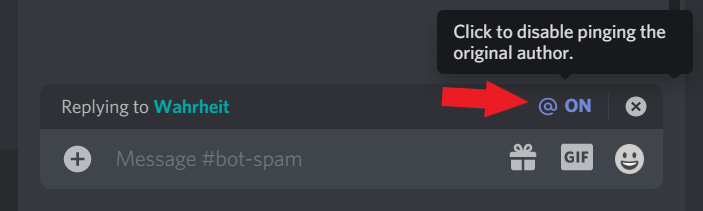
Don’t ping any public roles ever (this can be an instant-ban for certain role pings).
If you’re going to ping a person, the question to ask is: Is what you’re saying something that is exclusively for that one person? It might be a response to something that person has said, or in some way very directly related to them. If it is, a ping might be justified. If it isn’t, don’t ping.
If you’re asking for help, or replying to someone helping you (eg they asked you to post a debug log or something like that), do not ping them (that debug log is not just for that helper, it’s for whoever is around and willing to help!).
Also, when using the new Discord Reply feature, make sure to disable pings on the reply.
When in doubt, just don’t ping.
Special note: if you accidentally violate this rule and ping someone when you didn’t need to: don’t delete the ping (see rule #8), just apologize for the mistake and move on.
Note that most enforcement of this rule will just be reminding you to not ping, unless you repeatedly and regularly ping when you shouldn’t without learning to stop, which may then result in a formal warning.
4. Don’t DM helpers or any random users
“DM” refers to Direct Messaging.
We do not give help over DM. Ask any question in the relevant public support channel. If you’re unsure what channel to post in, ask in #general where you should post.
DMing other users from this Discord (that is: any users you haven’t already spoken to) is considered DM spam, regardless of what the DM is about.
This rule also applies to unsolicited friend requests.
5. Don’t troll
Trolling is a messy topic on the internet, but as a general rule of thumb: if your posts are meant to annoy people, make other people look stupid, or hurt anyone… that’s probably trolling, so don’t post it.
If you’re just being silly / posting jokes, and everyone’s having a good time, that’s fine.
See also rule #1.
6. Don’t do anything here that would obviously get you banned from anywhere else.
This is a vague catch-all rule, but it breaks down to a few basic things:
• Don’t post anything illegal or that is in support of anything illegal (per US and International laws. For laws that vary from place to place, prefer the side of caution).
• Note that software piracy is a crime, and posts about cracking Black Hawk Down or NovaLogic titles are in violation of this rule.
• Don’t post anything that’s highly NSFW (porn, gore, etc). Slightly suggestive images might be okay within limited contexts. When in doubt: don’t post it.
• Don’t post anything that is extremely controversial or likely to spark a fight. This particular point will be enforced loosely on a case-by-case basis.
• No making alt accounts to bypass moderation.
7. Please ensure your nickname or username is a name we can call you.
This is more a statement of the obvious than a rule, but it will be enforced as a rule. This is something you should maintain at all times on all chat platforms. Your name should be:
• The thing you want to be called. If people call you “Joe”, but your nickname is “Steve”, you’ve mixed up this point. If people call you “Joe” your nickname on Discord should be “Joe”. It’s okay to add other things onto your name if you want, for example “Joe [The Diamond Man]” would be okay for a user named “Joe”. Real names, web names, nick-names, etc. are all fine, so long as it’s what you want people to actually call you (Things like “I actually want people to call me My True God And Hero” fall under rule #5).
• Typable English ASCII. That is, consists at least in part of letters A-Z. Numbers are okay but don’t make your name just be a bunch of numbers, have some letters too. Symbols and non-English letters are okay, but keep them minimal. In particular, when possible, the first character in your name should (but doesn’t have to) be a letter. So for example, “Joe69” is okay, but “69Joe” is not so great, though allowed.
If your name doesn’t fit these specifications, we have a Discord bot that will automatically apply the minimal possible corrections to your name when you next post. If you’re unsure if your nickname is okay, just post anything in any of the channels – if there’s a problem, the bot will tell you what to fix.
8. Don’t overuse the edit/delete buttons.
This is just a general rule of etiquette, and will not be enforced harshly, but is something you should be aware of. This applies across almost all Discords.
Cases where it’s okay to edit or delete your post are mostly limited to:
• Correcting a typo in a recent post
• Removing an unintentional post right after you posted it (for example if you meant to post it elsewhere)
Examples of cases where it is bad to edit or delete:
• Deleting or majorly modifying after someone has already replied to your post (now their posts look like they’re replying to nothing). This includes editing a post to apply corrections somebody has suggested in reply (after the edit, it looks like their suggestion was wrong). This includes if a bot replied to the post.
• When you have pinged anyone (see also rule #3) in your post. Deleted pings can cause double-pings or “ghost pings”, which people generally will not appreciate. If you have accidentally violated rule #3, do not delete the ping – just apologize and move on.
• Altering a significant portion of your post, to a degree that changes the meaning entirely. Consider simply making a new post instead.
9. Please observe channel-specific rules and limits where applicable.
In general, this just means speak about the topic of the channel in the channel… in #denizen your posts should be about Denizen, in #citizens post about Citizens, etc. This will generally be enforced very leniently, usually no more than a request to move to a more appropriate channel.
If using the bots for yourself (and not getting help from humans while using them) direct that to #bot-spam.
10. Listen to and follow what helpers or developers tell you.
Their word is law – anything they say as a clear instruction is now a rule that applies to you until stated otherwise, and if they’ve told you to stop something that means stop.
You are welcome to discuss the rule made as much as you wish (within reason), but if you break the rule you are given by any helper or developer again, that is ban-worthy.
Note that this of course doesn’t apply to literally every statement posted by a helper, but rather ones posted as a clear instruction regarding your behavior on the Discord.