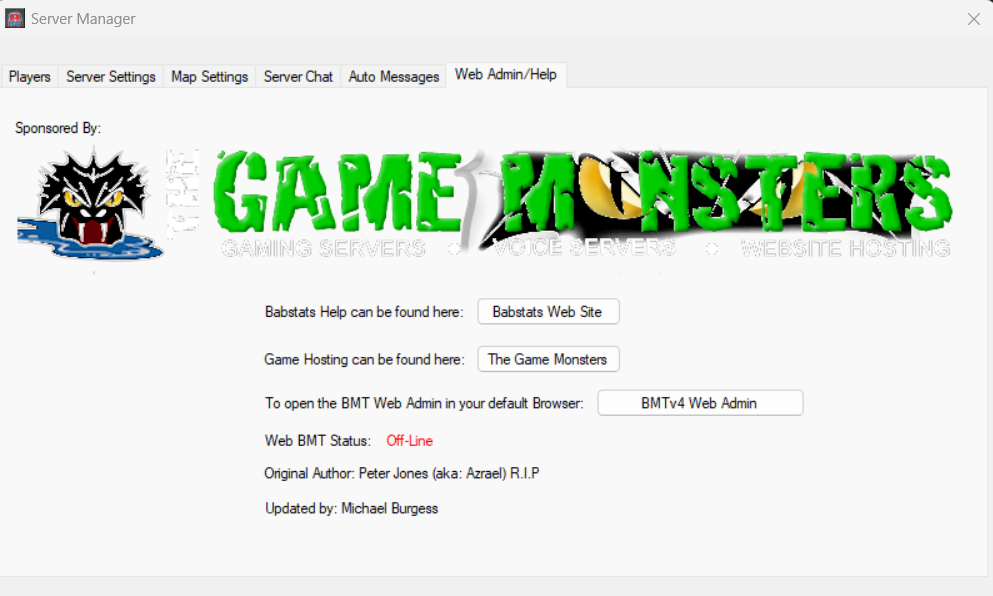Open BMTv4-RC then click on connect bottom left.
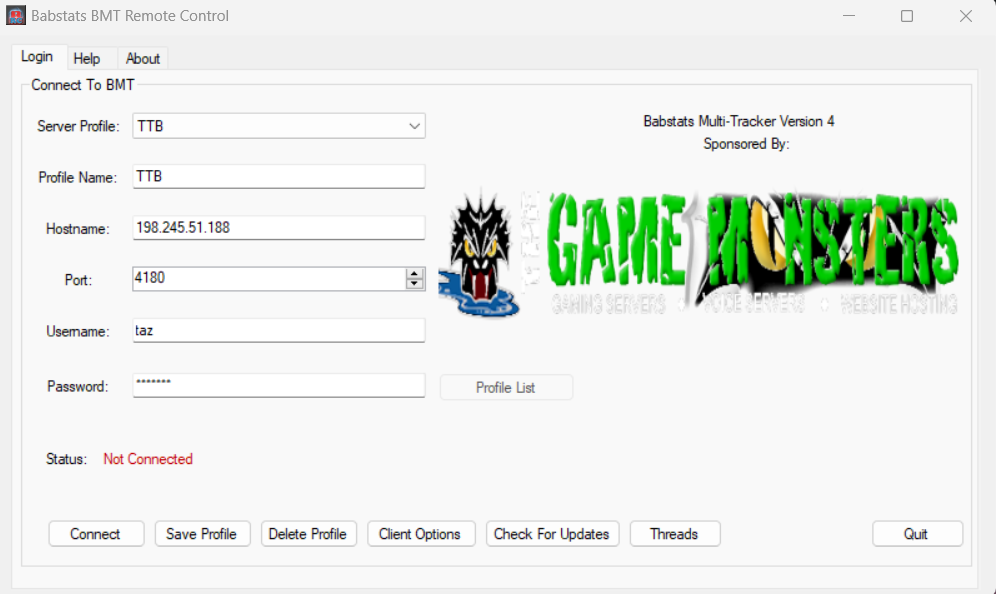
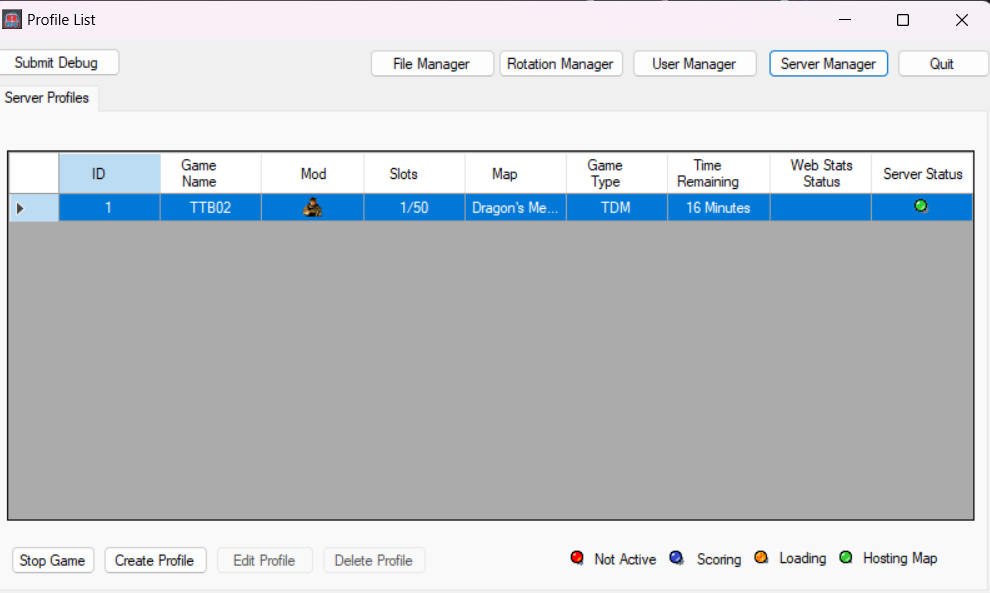
When you have connected the first tab you will see is the profile list.
Click on the server manager button top right.
The first tab to open is the player tab.
If you double left click the players name the info box will open.
If you right click the players name the command list will show.
See below
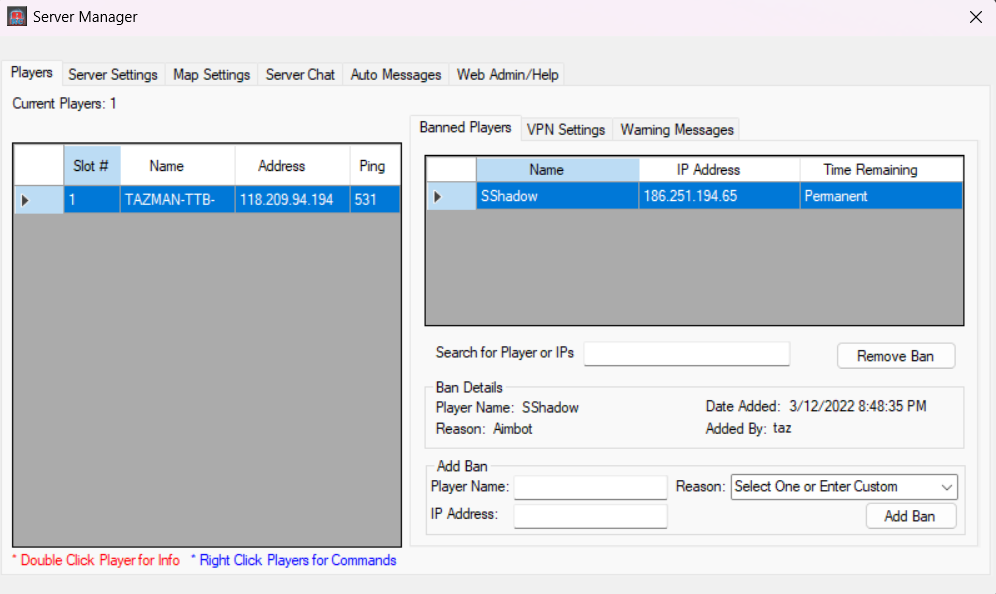
Player Information
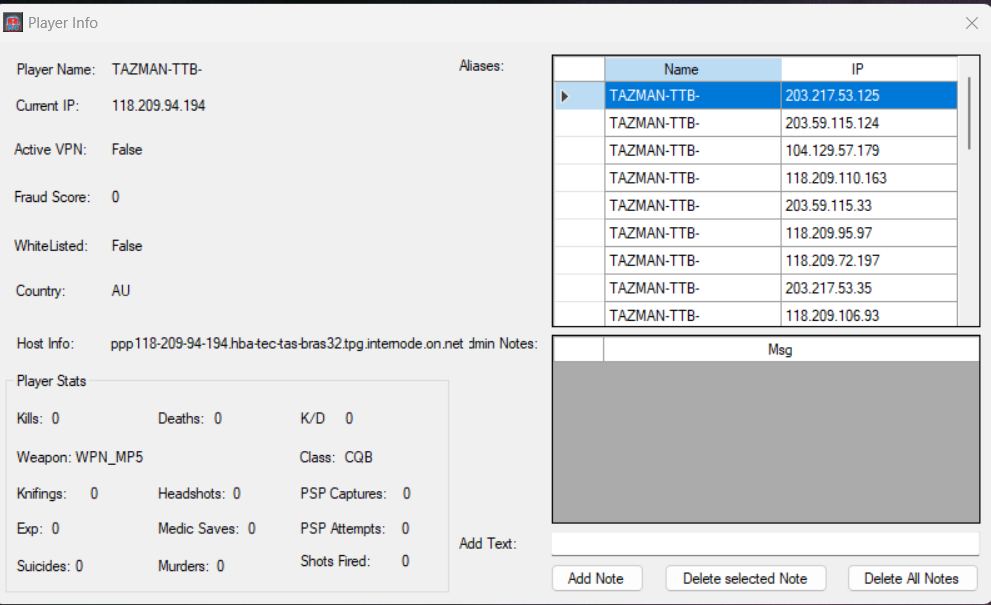
Command List
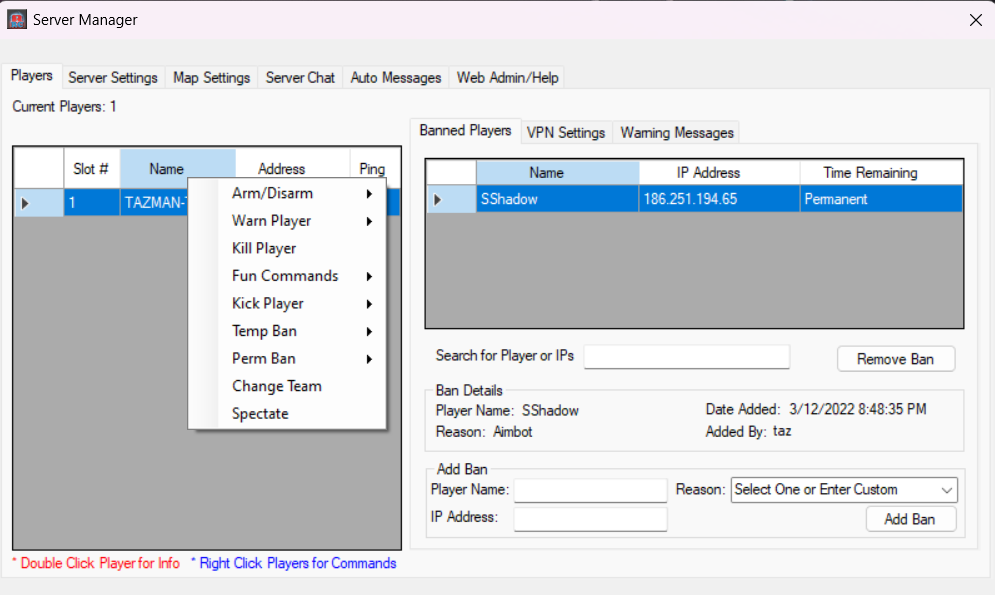
Player section Tabs:
Ban Settings
In the bans tab you will see a list of who is banned from the server.
Ban details show the information of the ban, when an admin bans a player their admin name is automatically added to the information.
You can manually add a ban in the add ban section
To remove a ban select the player and click the remove ban button (you might have to restart the server manager to see the change)
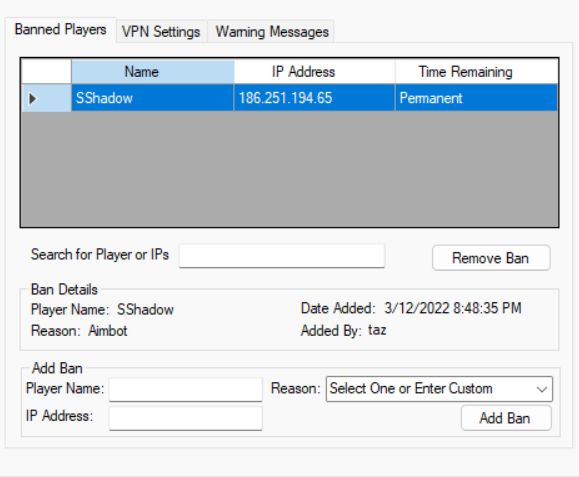
VPN Settings
In here you can turn on or off the vpn detection. To enable make sure disallow vpn is ticked.To disable make sure disallow vpn is unticked. To add an IP to the white list fill in a description and the IP and click add vpn button (you might have to restart the server manager to see the change).
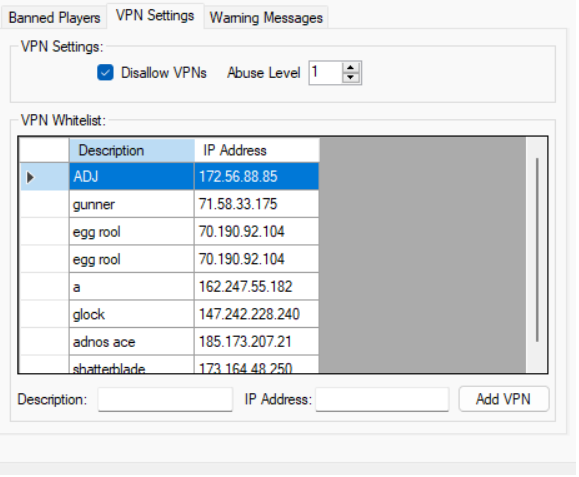
Warning Messages also known as slap messages
Type in you warning and then click add
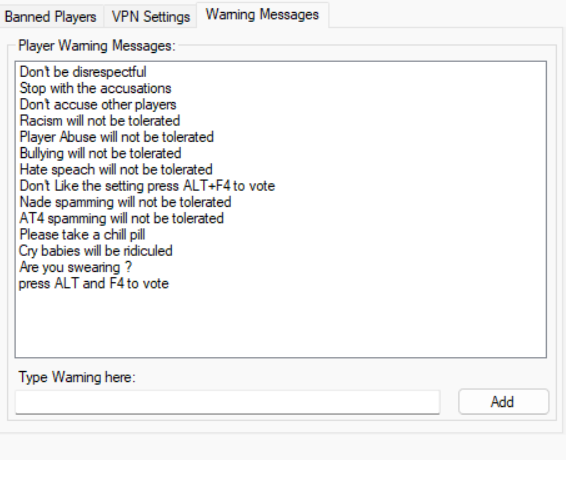
Server Settings
Server setting can be set in here the setting will be applied when the next map loads.
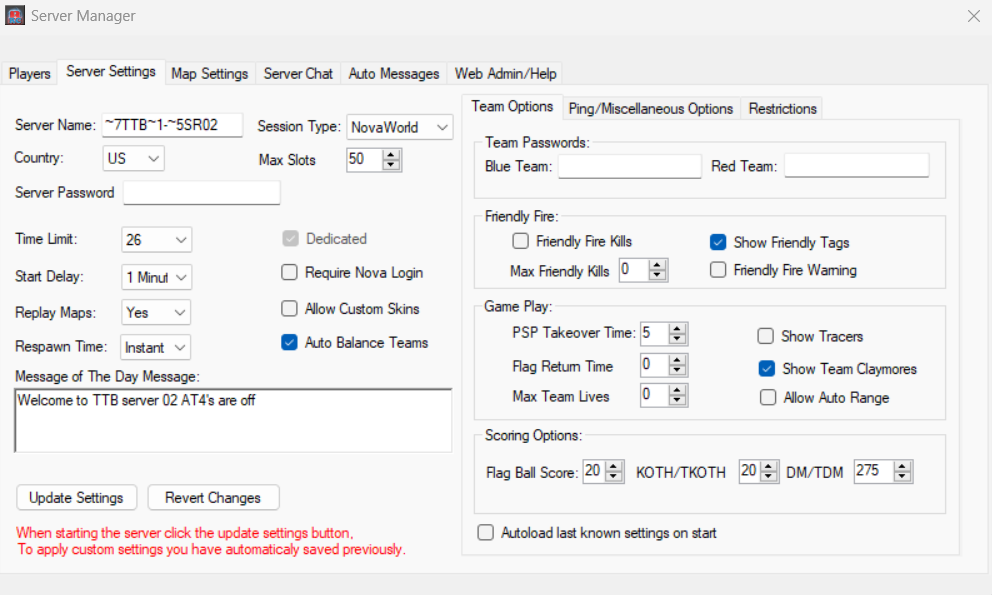
Server Setting Tabs
Team Options
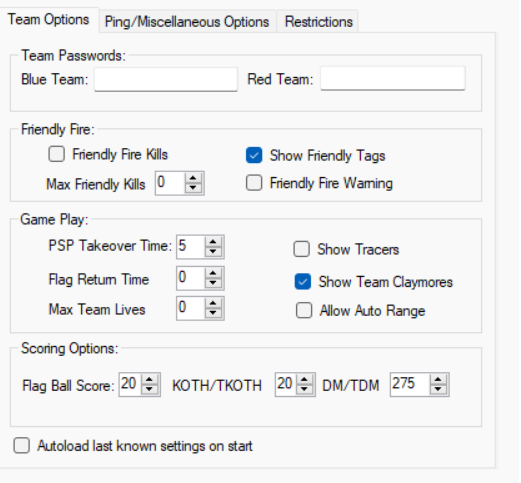
Ping and Miscellaneous Settings
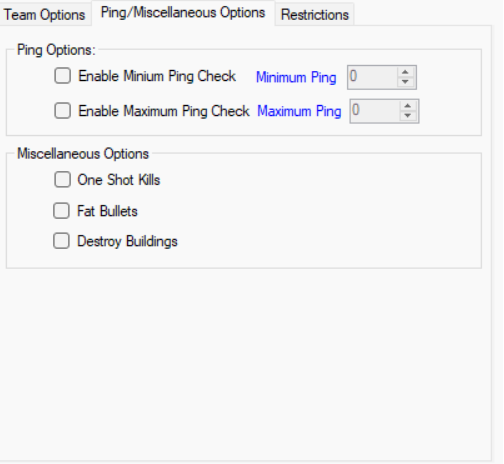
Restrictions for the role and weapon setting cab be set here if they are ticked they are available.
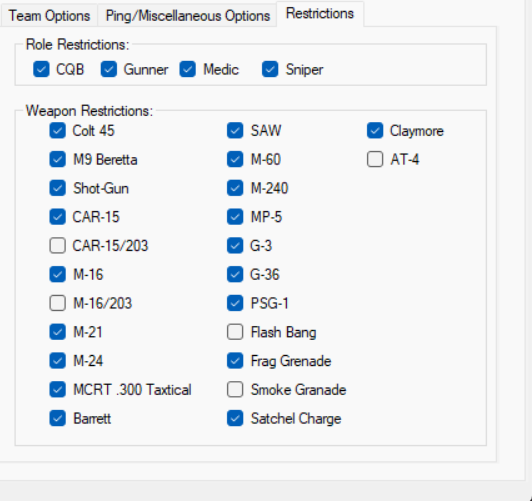
Maps
In here you can control your maps, and other options depending on your permissions.
If you update map list the rotation will start from the beginning.
To add maps double left click in the maps Available list.
To remove maps double left click in the maps in rotation list (ensure that map is not currently playing.
Make sure you click on UPDATE MAP after making changes or the changes will not apply.
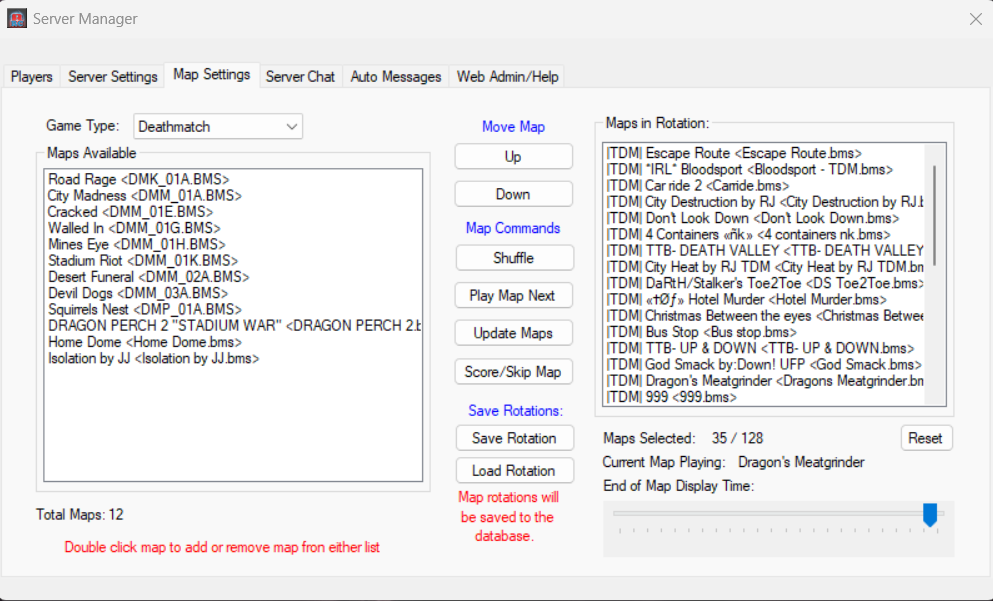
Server Chat
Here you can see the server chat and team chat.
If you select a player in the right menu it will display all the chat from that player only.
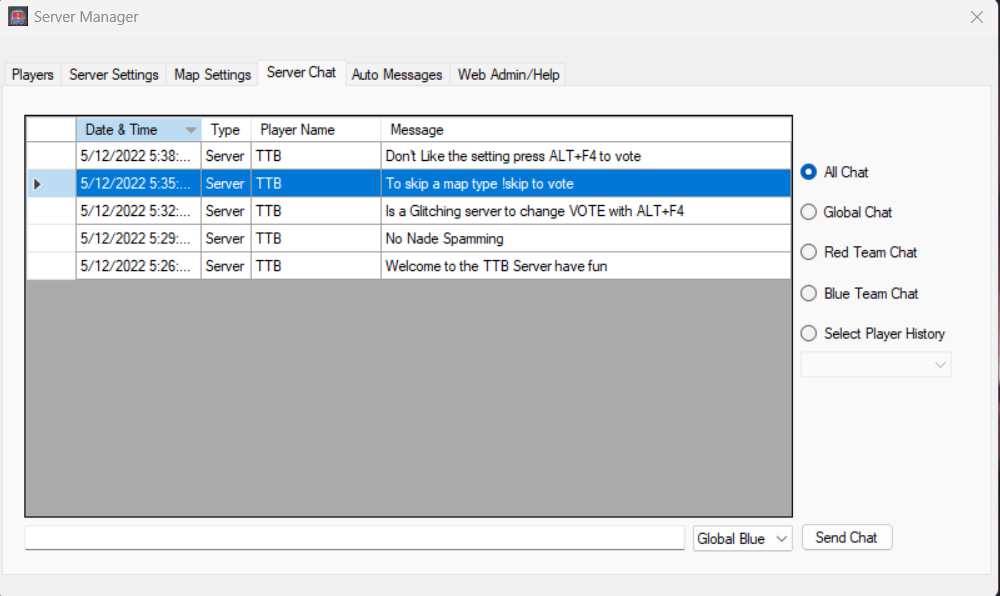
Auto Messages
To add auto chat type it in and then click add.
If display auto messages is unticked then they will not display.
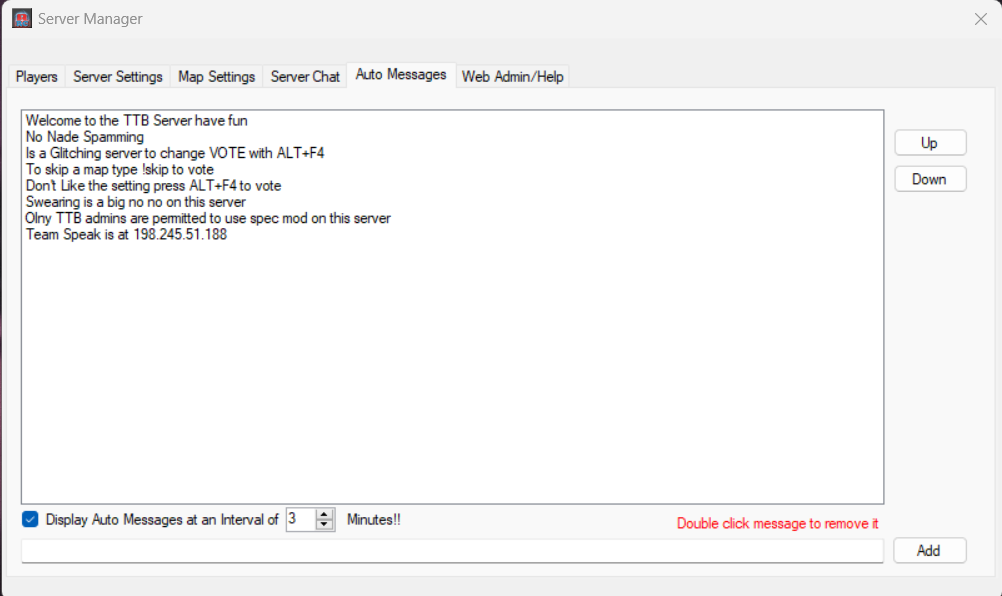
Web and Help
This shows where to go for error and information.
You can also see if the web based BMT is operational or not.